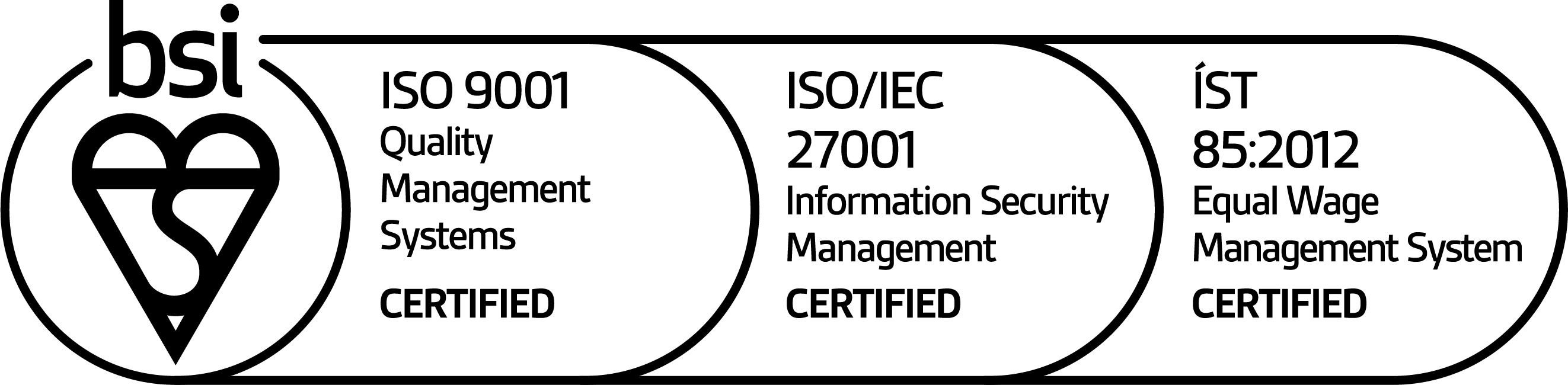Instructions for weather radar pages
Halldór Björnsson
28.2.2008
- The Icelandic Meteorological Office owns a weather radar which is situated on Miðnesheiði, just outside of the Leifur Eiríksson airport. It is used to monitor real time precipitation.
- The weather radar has a 240 km radius, which is displayed with the highlighted dial on the image. The radar reflects signals from precipitation but also from other objects it encounters, i.e. mountains.
- This has to be considered when dealing with the Snæfellsnes peninsula and the mountain range around Reykjavík because there the reflection off the mountains is very strong.
- The colour scale at the bottom left corner of the image shows the strength of the reflection. The higher the number the higher the precipitation.
- Blue signifies low precipitation and red high precipitation.
- A strong reflection may be observed though precipitation does not reach the ground, i.e. when water droplets evaporate while falling.
- The weather radar laser beam is cone shaped and therefore the farther away a signal is the higher in altitude it needs to be to be detected.
- At a distance of 100 km from the weather radar the laser beam does not detect signals which are under 1000 m from the earth's surface.
- At a distance of 200 km from the weather radar the laser beam does not detect signals which are under 4000 m from the earth's surface. Low clouds, for example fog clouds, close to the weather radar do not appear on the image; they lie so close to the earth's surface that they are not detected.
- The utility of these images is most when monitoring precipitation from the south and the southwest.
- At the Icelandic Meteorological Office methods are being evolved to increase the value of the information from the weather radar. The aim is to be able to correct wrong and illusive information about precipitation.
- A new weather radar was placed in the East, at Teigsbjarg, in 2012.
Representation of weather radar images
- It is possible to change the time range in many ways:
- It is possible to click the bar anywhere.
- It is possible to click on a day above the bar to view the noon forecast for that specific day.
- It is possible to click on a specific time below the bar.
- It is possible to click on the arrows to both sides of the bar to view a previous or newer time range.
- It is possible to use the left and right arrows on the keyboard to view a previous or newer time range.